Blogs Category
Coaching Skills

The simple and affordable way to start your podcast
The Simple and Affordable Way to Start Your Podcast
by Benay | May 31, 2017 | Coach Websites and Tech
A lot goes on behind the scenes
There is a lot of hidden work in creating an episodic series of digital audio files (aka podcasting). This is probably why most most podcasts don’t make it past the first 10 episodes. I don’t mean to be a party-pooper here – just being realistic.
The best way to find out if you/your team have what it takes to make it as a podcaster, is to roll up your sleeves and start work. This will help you discover first-hand; if you have a topic that will last 300+ episodes, if you like facilitating guest interviews, if you are able to manage the admin of booking guests, if you are committed to doing or overseeing the post production and publishing phases, etc., etc., etc.
My recommendation when starting
Like most new projects, I suggest starting your podcast as quickly and cost effectively as possible. Test your idea out. Force yourself to not take it too seriously so that you have fun with it. It will be a better project when you enjoy the journey.
Once you know you love podcasting and are onto a brilliant concept, get fancier. You are ready for the next level and can spend more time and money (if you feel the need to).
To help you out, I’ve outlined the main steps I took to get up and running with my first 10 episodes of Coach Pep Talk. Enjoy!
Step 1 – Why are you podcasting?
Let’s start by getting clear on why you even want to podcast in the first place. Just answer the following questions to find out.
How is it good for you at a personal level?
What part of this will you really enjoy? I love having the opportunity to have one-on-one time with cool and inspiring people. I love sharing other people’s expertise with my audience. This add a whole other level to my work that I find exciting and inspiring.
How is it good for others?
What will it do for your ideal client? Our mission is to give coaches a leg up and help them last start faster and last longer in business. One of the ways we do this is by exposing coaches to new ideas in coaching,
How is it good for business?
How will it help grow your coaching business?
What is the main purpose of your podcast?
State the purpose for your podcast in 1-2 sentences. For example the purpose for my podcast, Coach Pep Talk is this, “To provide wisdom that helps people be better coaches and better coaching business owners.”
Can you keep this going for years to come?
List titles for 50 hypothetical episodes. If you have a hard time reaching 50, maybe you have not hit on the right angle yet. Swirl things around a bit until 50 titles flow pretty easily out of your pen/pencil/keyboard.
The verdict.
After answering the above questions, ask yourself this, “Should I proceed with this podcast? Is it for me?”.
Then, trust yourself.Step 2 – Commit to running a pilot
I suggest considering your first few podcast episodes as a test runs. You will publish them, but everyone knows that the first episodes are where your finding you feet, so use that to your advantage. It will make it more light and easy to tackle, you can see if you enjoy the process or not, and you can get some useful feedback from your audience. All of these inputs will help you decide it it’s worth continuing of not.
Decide, how many episodes are you committed to doing to start. For me, the first 5 episodes of Coach Pep Talk were my pilot. I took massive action got them all out in about 1.5 months and didn’t stress to much over them. I told my inner perfectionist to “take a chill pill” and just had fun with the whole process.
Even though there is no snazzy intro with music and a commercial voice-over, I’ve created some relaxed, authentic episodes that I am proud of. The snazz can come later and it will be fun when it does – I will have earned it!
I also discovered that, I LOVE PODCASTING! I love being in the moment, never knowing what’s going to be said next, and having to artfully navigate through the conversation, maintaining the overall intention for the episode. I am 100% present and it is a blast!
For me, continuing after my pilot was an easy decision. Now I’ve committed to finishing 2 seasons with 10 episodes in each one. Once I’ve done 20 episodes, I’ll set another goal.
Now let’s switch gears and talk about the logistics to get your first episode online.Step 3 – Sign up with podcast distributors
I am not really into apps and hardly ever even use my phone except to look at real estate sites and for second-hand treasures on gumtree. So there are probably way more options for podcast distribution out there than I will ever care to know about or mention here.
However, my web guru, Jenny suggested that I sign up with a mob called Soundcloud and then link my Soundcloud account to an itunes account.
Signing up with Soundcloud and using it is super easy (and free for your first episodes)!Setting up with itunes was also free but ease of use was another matter (fortunately, Jenny was able to do that part for me – thank goodness because I chose to have no patience for that stuff!).
Step 4 – Record your first guest interview
If you are going to interview people for your podcast, then please proceed with this section. If you are going to record yourself talking on different topics, you can skip this step and go straight to the next one.
Let’s say that you are ready to book your first interview. If you haven’t already given Zoom (hyper link) a try, you should. Zoom is voice and video conferencing tool (similar to Skype). What makes Zoom stand out is how easy it is to record meetings onto your computer (note: if you want to record meetings and store on the cloud, you’ll need a pro plan. At the time of writing, the pro plan costs $14.99 /mo).
Here is what you need to do:
Sign up for a free Zoom account.
Create a meeting.
Email the invitation to your guest.
Start the meeting at the designated time.
Press the record button at the bottom of the screen (pictured) when you are ready to record.
Press it again when you want to stop your recording.
Step 5 – Complete post production editing
I did all my of my audio editing in an open source, software called, Audactity (side note: I’m a huge fan and supporter of the open source software movement. My computers run the Ubuntu operating system and my business software is all open source whenever possible.)
Here is a succinct video tutorial on how to edit and stitch audio files together for your podcast.
Here are the steps I cover in the video:
Download and install Audacity (free open source audio editing software).
Launch Audacity and start a new file.
Record your intro.
Import your zoom recording. You want to select the file titled like this, audio_only.m4a.
Make any edits you care to make.
Go to File/Export and save your file onto your computer.
Now you are ready to upload into Soundcloud.
Step 6 – Upload into Soundcloud
Once you’ve set up your Soundcloud account (which is free). You click the upload link and get this screen (below). Just follow the prompts and you are done. It couldn’t be any easier.
If you’ve linked your Soundcloud account to your itunes account then every new upload you make into Soundcloud automatically gets added in to itunes. Pretty sweet.
I want people to be able to access my podcast directly from my website. So, the next step is to add my latest podcast episode to my website.
Step 7 – Publish on your website
You’ll need to start this step from within Soundcloud. Each episode has it’s own page in Soundcloud. On that page is a “share” button. Click that and choose the “Embed” tab.
From there just copy embed code from Soundcloud (pictured) and paste it into a new post in your WordPress site (check out this article for why I think you should be using WordPress).
Feel free to add whatever other text and images you want into the post.
Remember to categorize the post under “Podcast”, so that all these types of posts can easily be grouped together on your website when needed.
Step 8 – Share!
You may think that I’m going to say, “Now plaster your new podcast episode over every social media site possible!”, but I’m not going to say that. I’m sort-of over social media for the moment.
But I do want to make sure that the wonderful coaches on my email list get a heads up that a new episode of Coach Pep Talk is ready. So, I send my list a short email with a link to the episode.
Side note: If you are getting good ROI and Joy from your social media accounts, then of course Share!
My intention for you
It’s my hope that this thorough and somewhat lengthy (1,658 word) post will help you to either…
Decide podcasting is not for you so you can let it go and move on with initiatives that are more suited to your core vales and strengths OR that you see how straight-forward it is to get started on your podcast and you use these steps to take massive action!
Making a decision sets you free. What ever you decide, please share in the comments. And if you start a podcast please post the link too.
Happy Podcasting!
Hear From Our Clients

Anne Shaw
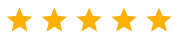
Thank you Jenny for providing the safe, trusted space I needed to explore memories of events that have had an impact on me.
Whilst I am familliar with EFT, I have not experienced it combined with Matrix Reimprinting. This combination was a powerful experience. It de-escalated the emotional charge by the tapping and even more than that I felt a deeper sense of peace as if what I am now feeling has always been there. I can still remember the incidents but there's no charge or negative thoughts rather a sense that all is well in my world. I'm the grown up taking care of me.
Thank you for the sense of relief and the feeling that i can move on where before this session I felt stuck.
I look forward to my next session.
Thank you so much Jenny.
Helping coaches succeed!
© 2023 Universal Coaching Systems- All Rights Reserved,
© 2026 Company Name - All Rights Reserved, consectetur adipiscing elit. Maecenas commodo suscipit tortor, vel tristique sapien

